OSSAATT
Owen Support Services and Assistive Technology TrainingFreelance needs assessor and assistive technology trainer working in the North of England. Providing quality assessments to enable students with a disability to access specialist equipment and software to assist them whilst studying.

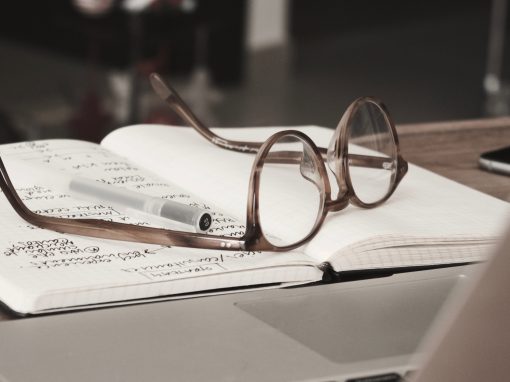

Needs Assessments
Disabled Students' Allowance (DSA) needs assessments carried out in the North of England for students in higher education.
The assessment includes an informal discussion to highlight difficulties that the student experiences related to studying and getting around the University.
This is followed by software and equipment demonstrations and a written report to highlight recommendations that may support the student to access higher education with reduced barriers.
AT Training
Assistive Technology Training is a key service offering. Working either in person or via video chat. Feel comfortable learning at your own pace.
Various Assistive Technology Training is available and includes the following:
Dragon
Claro
Text Help Read and Write
Sonocent Audio Note Taker
Global
Confidentiality
All assessments and Assistive Technology are taken very seriously and are confidential.
Your information is only shared with the relevant parties that require to see your Needs Assessments Report.
If you are concerned about privacy and confidentiality, then please get in touch to discuss this.
Post 3
This is where I write blog post #3. To edit this post, I need to go to Dashboard->Posts->All Posts->Hover over Post 3 and choose "Edit." To delete this post I need to go to Dashboard->Posts->All Posts->Hover over Post 3 and choose "Trash." To create...
Post 2
This is where I write blog post #2. To edit this post, I need to go to Dashboard->Posts->All Posts->Hover over Post 2 and choose "Edit." To delete this post I need to go to Dashboard->Posts->All Posts->Hover over Post 2 and choose "Trash." To create...
Post 1
This is where I write blog post #1. To edit this post, I need to go to Dashboard->Posts->All Posts->Hover over Post 1 and choose "Edit." To delete this post I need to go to Dashboard->Posts->All Posts->Hover over Post 1 and choose "Trash." To create...


